- RS232 - CPS Plus Pro Serial DAQ
- Overview
- Installation, System Requirements, and Uninstallation
- Quick Start Guide
- Using CPS Plus Pro - Serial Data Acquisition Software
- Data Filtering
- Data logging options
- Writing data to RS232 COM ports / controlling devices
- Tools: ASCII Table - Standard and Extended ASCII Table
- Troubleshooting
- Program Options
- Downloads, Ordering, and Support
- Using CPS Plus with Serial Converters
- License
Generic File Names Setup
CPS Plus allows you to create dynamic names of files, in which CPS will log the data read from COM port.
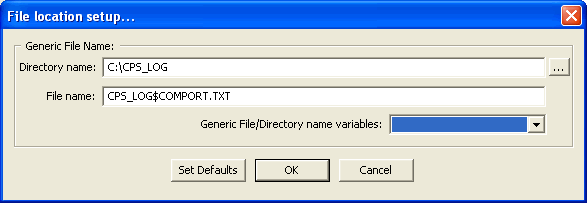
Image: dialog for setting the path and file name.
