- RS232 - CPS Plus Pro Serial DAQ
- Overview
- Installation, System Requirements, and Uninstallation
- Quick Start Guide
- Using CPS Plus Pro - Serial Data Acquisition Software
- Data Filtering
- Data logging options
- Writing data to RS232 COM ports / controlling devices
- Tools: ASCII Table - Standard and Extended ASCII Table
- Troubleshooting
- Program Options
- Downloads, Ordering, and Support
- Using CPS Plus with Serial Converters
- License
Send COM port data to log file
Mode description: Transfer RS232 serial data to log files.
When working in "Send serial data to Log files," Rs232 data is saved to the log file.
 |
select "Terminal..."
|
Click on “Send Serial data to Log File”
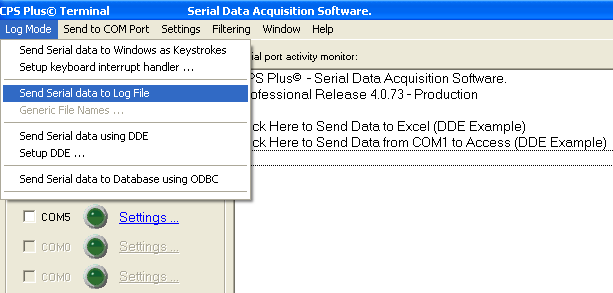
Image: detail CPS Plus terminal
Click on “Generic File Names” to setup file name and location where data will be saved.
